Enable Elastic in AWS Marketplace
The first step you need to take is to activate Elastic in your AWS account. The best way to do so is to subscribe to Elastic via AWS Marketplace using ela.st/aws

During the setup you will need to create an Elastic Cloud Account which automatically starts your 7-day free trial.
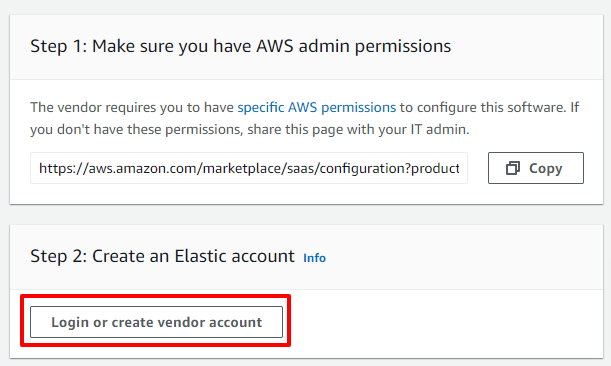
You can skip step 3, which is installing the default CloudFormation script. We will do that as workshop preparation in a later stage when we will also install the sample app for you.
Finally click on “Launch product” which will lead you to the Elastic Cloud Configuration portal.
